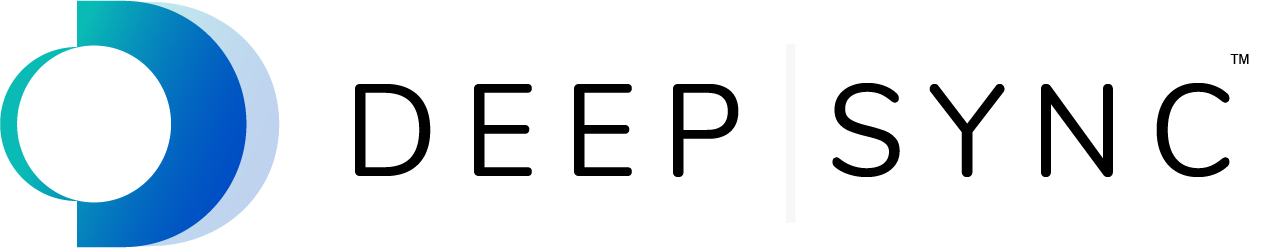DEEP SYNC ONE:
Frequently Asked Questions
General Platform Information and Processes
How is data delivered to my Facebook account?
Getting started with Deep Sync One is easy and you can browse our available audience segments for free! To begin, create a Deep Sync One account. You will add your payment method and your Facebook ad account ID. At this point, you can begin browsing.
Please note that before audience segments can be delivered to your Facebook ad account, you will need to accept Deep Sync One’s request for reporting access through Facebook as well as their (Facebook’s) Terms and Conditions. Once accepted, audience segments selected from the Deep Sync One marketplace will appear in your Facebook account within 24 – 72 hours.
Do you offer platform demonstrations?
Yes, we are happy to provide you with a demonstration of the platform. Please contact support@deepsync.com to schedule a time convenient for you.
During what hours can I access live chat and platform support?
The Deep Sync One team is available Monday – Friday from 9:00AM – 5:00PM EDT/EST. Live Chat is available on the Deep Sync One site but we do not offer real-time support. We will respond to all chat requests as quickly as possible.
What types of data are available within Deep Sync One?
Deep Sync One features thousands of data segments from the nation’s leading providers and data marketplaces, including LiveRamp and Oracle Data Cloud. Once logged in, you can search for audiences by keyword(s) or use our Category filters to select specific data categories. You can choose from Auto, B2B, Charity, Demographics, Finance, Interests, Lifestyle, Political, Retail, Technology, and Travel.
Can I order more than one audience segment at a time?
Yes! You can order an unlimited number of data segments.
Simply select the desired segments by clicking the associated checkbox. The selected segments will populate within your shopping cart.
Does Deep Sync One offer non-U.S. audience segments?
Deep Sync One only supports U.S.-based audience segments.
How are the selected audience segments delivered to my Facebook account?
Once your Deep Sync One account has been created, including the addition of your payment method and Facebook ad account ID, Deep Sync One will send you a request for reporting access. This request will be sent to your Facebook Business Manager account and can be found in the “Requests” tab on the left-hand side. A Business Manager account administrator will need to accept this request. Additionally, Facebook’s Shared Audience and Custom Audience Terms must be accepted. The acceptance process is a one-time event. Once completed, Deep Sync One will configure your data for delivery.
How do I add my Facebook ad account?
To add your Facebook ad account, click the “Ad Accounts” tab located within the navigation panel on the left-hand side of the screen. Proceed by clicking the “Add Your First Ad Account” button and then enter your Facebook Ad Manager account ID. Click “Continue” to proceed to the second step, which is adding y our credit card information. You are able to skip this step, if desired. Proceed to the final step, which is verifying your ad
account. Once you log into the selected account on Facebook, navigate to the “Requests” tab on the left-hand side and approve access for Deep Sync One.
Not seeing the Deep Sync One reporting access request? You can manually connect with Deep Sync One’s Business Manager by following the steps noted within the FAQ “What should I do if I did not receive the Deep Sync One reporting access request?”
When can I expect to receive the data?
Generally speaking, audience segments from the Deep Sync One marketplace will appear in your Facebook account within 24 – 72 hours. Delivery times may vary depending on the method of segment creation as shown below:
- Deep Sync One Audience Builder: delivery within an hour
- CIS and HomeData segments: delivery within three hours
- For all other deliveries, please allow between 24 – 72 hours
Once your audience segments have been delivered, you will be able to search by segment to begin creating
Facebook campaigns.
What happens if I cannot see the audience segments in my Facebook account?
In the event that you have not received your data following the 24 – 72 hour standard delivery time frame, we recommend confirming you have accepted Facebook’s Terms and Conditions, specifically, the Shared Audience and Custom Audience Terms. Please also confirm that you have accepted Deep Sync One’s request for reporting access. A Business Manager account administrator is required to complete these steps. Additionally, Facebook limits new accounts from accessing shared audiences. If your ad account is new, we recommend waiting a minimum of 48 hours before attempting to access your data.
What should I do if I did not receive the Deep Sync One reporting access request?
On occasion, our access request is not received. As a work around, you can manually connect with Deep Sync One’s Business Manager. Our account ID is 132542868200797. Within your account’s Business Settings, select “Ad Accounts” from the Accounts option. Click the “Assign Partners” button and add Deep Sync One account ID to the “Enter Partner Business ID” field. Next, ensure that the “View Performance” option is turned on. Click “Next” to continue.
Once my audience segments are in Facebook, can I apply additional filters?
Yes, you can! Deep Sync One’s audience segments work the same as custom audiences in Facebook. You can overlay additional targeting when setting up your ad campaign.
I am setting up my Facebook campaign and have received a custom audiences error message. What should I do to move forward?
Should you encounter this error message, please reach out to Facebook support for assistance.
Additional Deep Sync One Features
I’m not finding the right data for my campaign. What are my options?
The Deep Sync One team is able to assist you in the creation of bespoke audiences for your campaign needs. Please contact support@deepsync.com to learn more. We also welcome you to take advantage of our Audience Builder. Deep Sync One’s Audience Builder enables you to create your own custom audiences using our data assets. To begin, click the “Audience Builder” tab located within the navigation panel on the left-hand side of the screen. Click the “Add Filter” button to search for
or select your filter groups. Once your filter group (for example, Demographics) has populated, choose your filter attribute (for example, Marital Status), and click “Next” to continue. The available values for the attribute you selected will display (for example, Single or Married); select accordingly and then click “Add Filter.” Repeat this process as needed to create your custom audience. Once complete, click “Get Audience Results” to obtain the size of your custom audience. Audience Builder segments will appear in your Facebook account within 24 hours.
What are Custom Requests and how do they differ from the Audience Builder?
Several of Deep Sync One’s partner providers offer custom audience creation. With the Custom Requests page, you can view these providers, learn about their datasets, and request custom audiences. Custom audiences are provider-specific datasets created on a case-by-case basis in support of your business needs and marketing goals. Deep Sync One‘s Audience Builder allows you to generate your own custom audience from data assets within the Deep Sync One platform.
I am researching audience segments for campaigns. Is there a way to save segments I am interested in?
Yes, you can save audience segments for future use with Deep Sync One’s “Audience Plans” feature. Once you have identified an audience segment to save, click the associated checkbox. Next, locate the bookmark icon next to the “View Cart” button and click the icon. Click the “Add a New Plan” link and enter a name for the plan/project you are creating, then click the “Add New Plan” button to continue. You will receive a notification that a new plan has been added. In the modal window, the number of selected audiences will be displayed in
green. To add those audiences to your plan, use the dropdown menu to select the plan name you entered and then click the “Add to a Plan” button. Plans and saved audience segments can be viewed, edited, and removed by clicking the “Audience Plans” tab located within the navigation panel on the left-hand side of the screen.
Payment Details
How does pricing work?
Deep Sync One’s audience segment pricing varies based on the associated data provider. Billable percentage rates are displayed next to each data segment in the Deep Sync One marketplace. The majority of audience segments have a billable rate of 10%, 12%, or 15%. Custom audience segments are excluded from this pricing and will have their own individual billing rate.
When will I be charged?
You are charged when our technology detects data spend in a connected Facebook ad account. When that occurs, Deep Sync One will charge the credit card on file in $100 increments. The $100 incremental charge serves as a credit line for your account and covers the associated data spend and a 3.2% credit card fee. Your data spend is calculated by multiplying the media spend for that particular campaign by the appropriate audience segment billable percentage rate. Deep Sync One will deduct the data spend from your account credit line. Once your credit line reaches 80% utilization, we will charge your credit card an additional $100 to replenish your credit line and avoid disruption.
Is it possible to have a larger increment charged?
Yes! Increments of $250, $500, and $1,000 are available upon request.
What happens when I have audience segments that have different billable rates?
There are two primary scenarios that impact audience segments with different billing rates.
-
- Same Ad Set, Same Data Provider
When using multiple audience segments with different billable rates, for example, 10% and 15%, we will base the entire data spend on the single highest rate (which in this case is 15%) if the audiences are from the same data provider and in the same ad set. - Different Ad Sets or Different Data Providers
When using multiple audience segments with different billable rates, for example, 10% and 15%, we will base the entire data spend on a combined rate (which in this case is 25%) if the audiences are from different providers and/or being used in different ad sets.
- Same Ad Set, Same Data Provider
How do I add my payment method?
To add your payment method, click the “Billing” tab located within the navigation panel on the right-hand side of the screen. Proceed by clicking the “Add” button. Enter your credit card number, expiration date, and verification code. Click “Save” to continue.
Is payment by credit card my only option? Is invoicing available?
Deep Sync One is built to mirror Facebook’s own real-time, credit card-based billing process. For clients with a minimum monthly spend of $5,000, invoicing is available. Please contact support@deepsync.com to discuss available options.
I will be canceling my Deep Sync One account. What happens to the credit associated with my account?
In the event that you cancel your account, we will refund any outstanding credit to the credit card on file once the audience segments are removed from your Facebook account. To initiate the cancellation of your account, please email support@deepsync.com.
Don’t see what you’re looking for?